Examples¶
The following examples try to cover a variety of VIMAGE usages by combining
different specificity values and showing their effect on the appropriate fields.
With specificity 1¶
The validation rule below will be applied to all ImageField’s of the my_app app.
Each image should be less than 120KB and have aspect ratio equal to 1.2.
VIMAGE = {
'my_app.models': {
'SIZE': {
'lt': 120,
}
'ASPECT_RATIO': 1.2,
},
}
If we try to upload an image which is more than 120KB and it’s aspect ratio is not 1.2 then we’ll get the following default error:
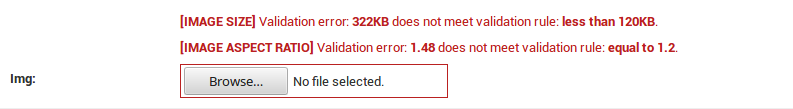
Since 'SIZE' is a dict we can define an 'err' key and give it a custom error:
VIMAGE = {
'my_app.models': {
'SIZE': {
'lt': 120,
'err': 'Wrong size. Must be < 120KB',
}
'ASPECT_RATIO': 1.2,
},
}
which yields:
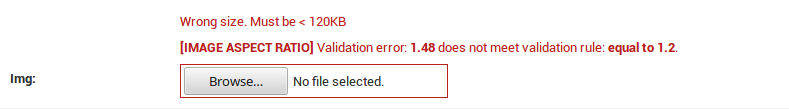
With specificity 2¶
The validation rule below will be applied to all ImageField’s of the MyModel model.
Each image should be a JPEG image, equal to 400 x 500px and less than 200KB.
VIMAGE = {
'my_app.models.MyModel': {
'FORMAT': 'jpeg',
'DIMENSIONS': (400, 500),
'SIZE': {
'lt': 200,
},
},
}
With specificity 3¶
The validation rule below will be applied only to the img ImageField field.
It should be a JPEG or a PNG image, the height should be less than 400px and be greater than 100KB but less than 200KB.
VIMAGE = {
'my_app.models.MyModel.img': {
'FORMAT': ['jpeg', 'png'],
'DIMENSIONS': {
'h': {
'lt': 400,
}
},
'SIZE': {
'gt': 100,
'lt': 200,
},
},
}
Trying to save the object with an invalid image, we get the following default error:
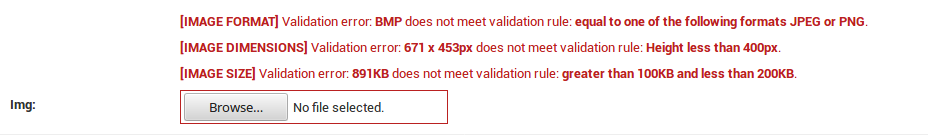
A custom error on 'h' (height) may be declared, as follows:
VIMAGE = {
'my_app.models.MyModel': {
'FORMAT': ['jpeg', 'png'],
'DIMENSIONS': {
'h': {
'lt': 400,
'err': '<strong>Height</strong> must be <em>>400px</em>',
}
},
'SIZE': {
'gt': 100,
'lt': 200,
},
},
}
Trying with an invalid image, we get (note that we have provided a valid image format, so the 'FORMAT' validation passes and not shown):
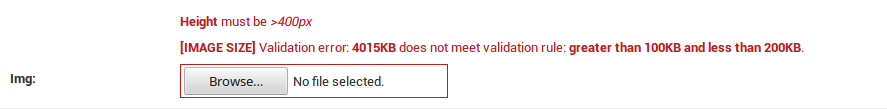
With specificity 1 + 2¶
VIMAGE = {
# specificity 1
'my_app.models': {
'FORMAT': ['jpeg', 'png'],
'SIZE': {
'gt': 100,
'lt': 200,
},
},
# specificity 2
'my_app.models.ModelOne': {
'DIMENSIONS': [(400, 450), (500, 650)],
},
# specificity 2
'my_app.models.ModelTwo': {
'FORMAT': ['webp'],
},
}
After declaring the above validation rule, the following rules will apply:
all ImageField’s of the |
Rules |
|---|---|
ModelOne model |
|
ModelTwo model |
|
and providing (again) an invalid image, we get the following default error for the img ImageField inside the ModelOne model:
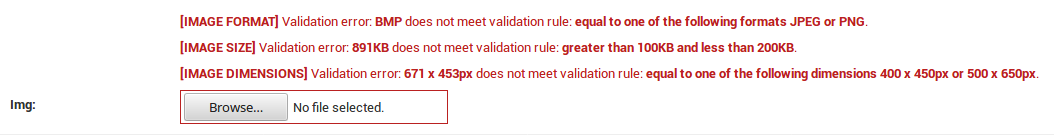
With specificity 1 + 3¶
VIMAGE = {
# specificity 1
'my_app.models': {
'DIMENSIONS': {
'lte': (1920, 1080),
},
'FORMAT': 'jpeg',
'SIZE': {
'gt': 100,
'lt': 200,
},
},
# specificity 3
'my_app.models.ModelOne.img': {
'DIMENSIONS': (800, 1020),
},
}
After declaring the above validation rule, the following rules will apply:
| Fields | Rules |
|---|---|
all ImageField’s of the my_app app |
|
only the img field |
|
